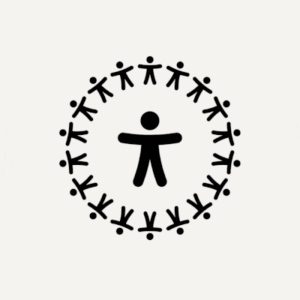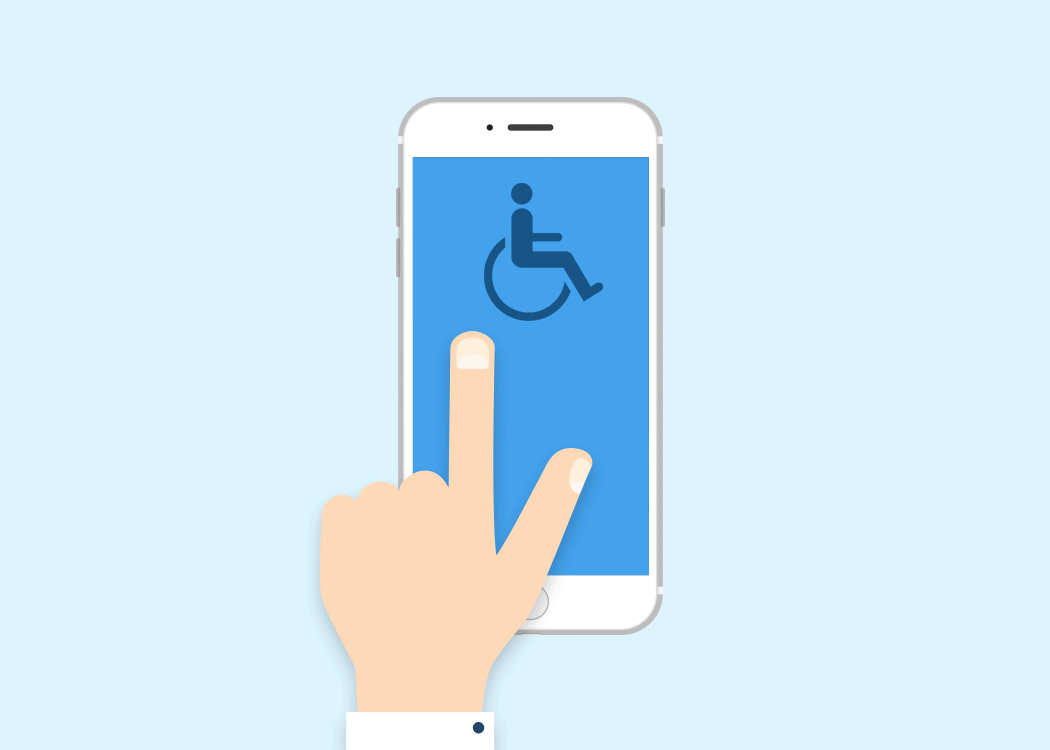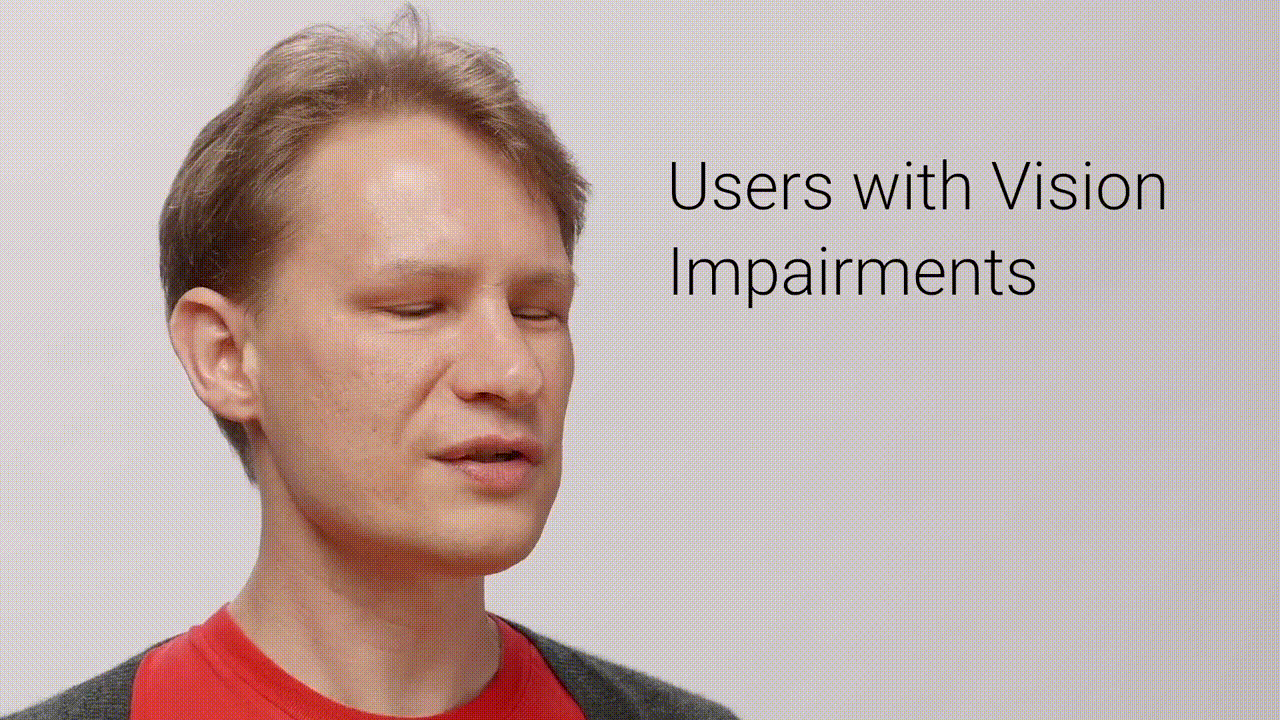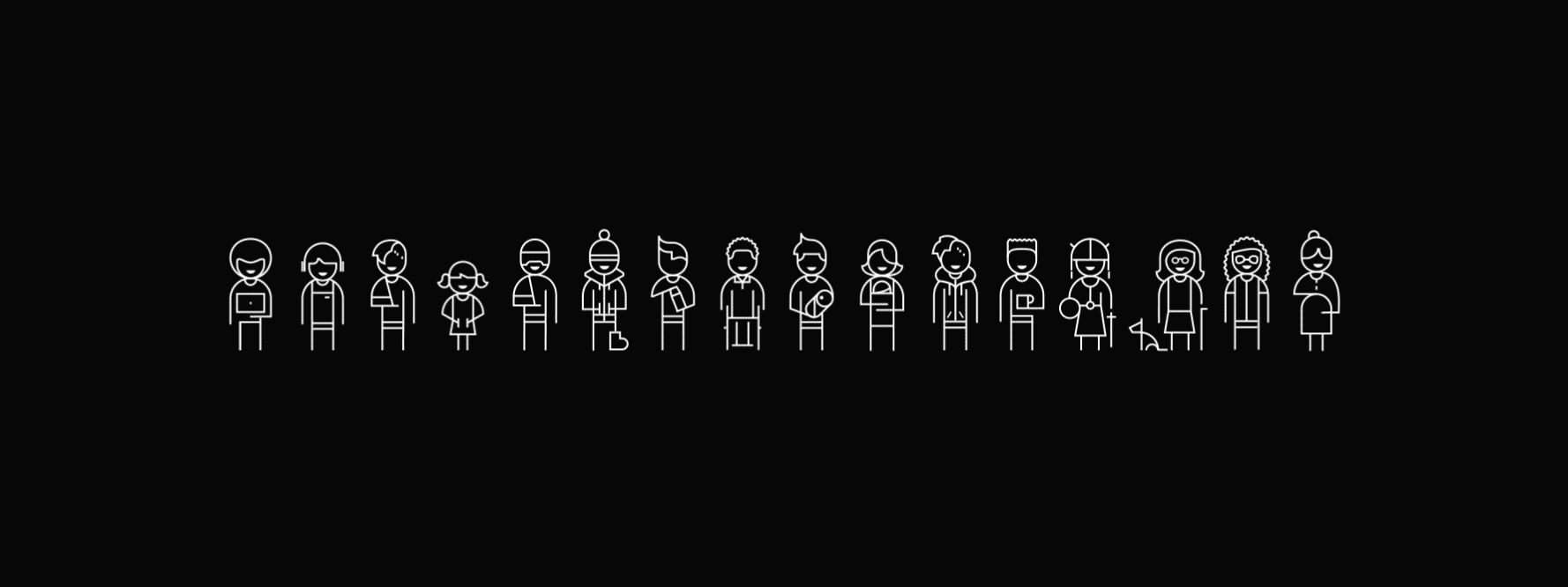People have asked me why I have the cursor that resizes on my portfolio as well as the sounds per click or link and the answer is very simple – accessibility.
Anyone needing audio feedback or using a reader will have an easier time using my portfolio.
Technology needs to be open to whomever needs to use it. Especially in the considerations for disabled workers. The interconnectedness of applications and the web means all types of people need to be able to use what designers and engineers build.
The WCAG (Web Content Accessibility Guidelines) gives us steps to become accessible compliant. There’s a myth that making a website accessible is difficult and expensive, but it doesn’t have to.
For a product team, this additional layer of design can seem daunting but if a team incorporates accessibility-first thinking in the early stages of the design and discovery process, accessibility problems won’t be found at the end, they will able to be overcome before they are larger issues.
Designing a product from scratch that meets the requirements for accessibility doesn’t add extra features or content; therefore there shouldn’t be additional cost and effort. We’re creating a design that allows for a diversity of methods of use across multiple kinds of abilities and disabilities.
When you design for that edge case, you’ll create a solution that accommodates a wider range of people and abilities. That design process becomes easier to solve because of your awareness of people of all abilities (or lack of).
There are over 56 million people in the United States (nearly 1 in 5) and over 1 billion people worldwide who have a disability. In 2017, there were 814 website accessibility lawsuits filed in federal and state courts. These two pieces of data alone should convince us of the importance of designing for accessibility.
There is also a strong business case for accessibility: studies show that accessible websites have better search results, they reach a bigger audience, they’re SEO friendly, have faster download times, they encourage good coding practices, and they always have better usability.